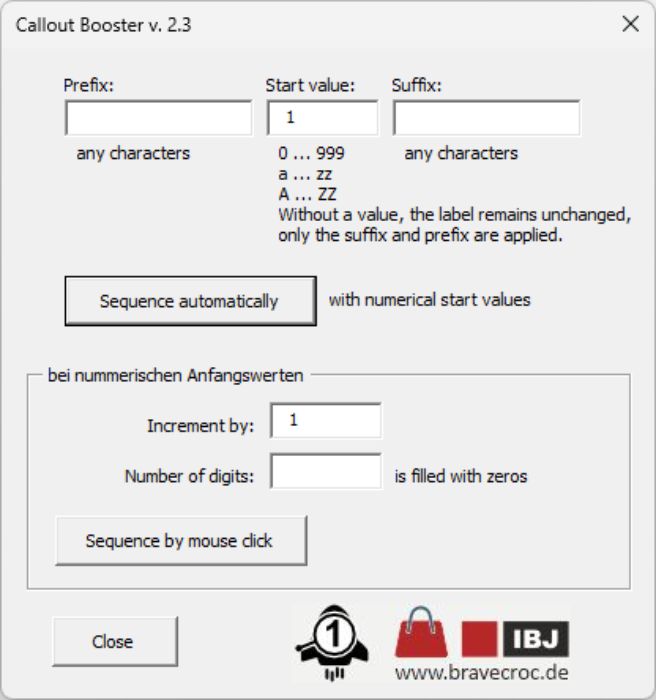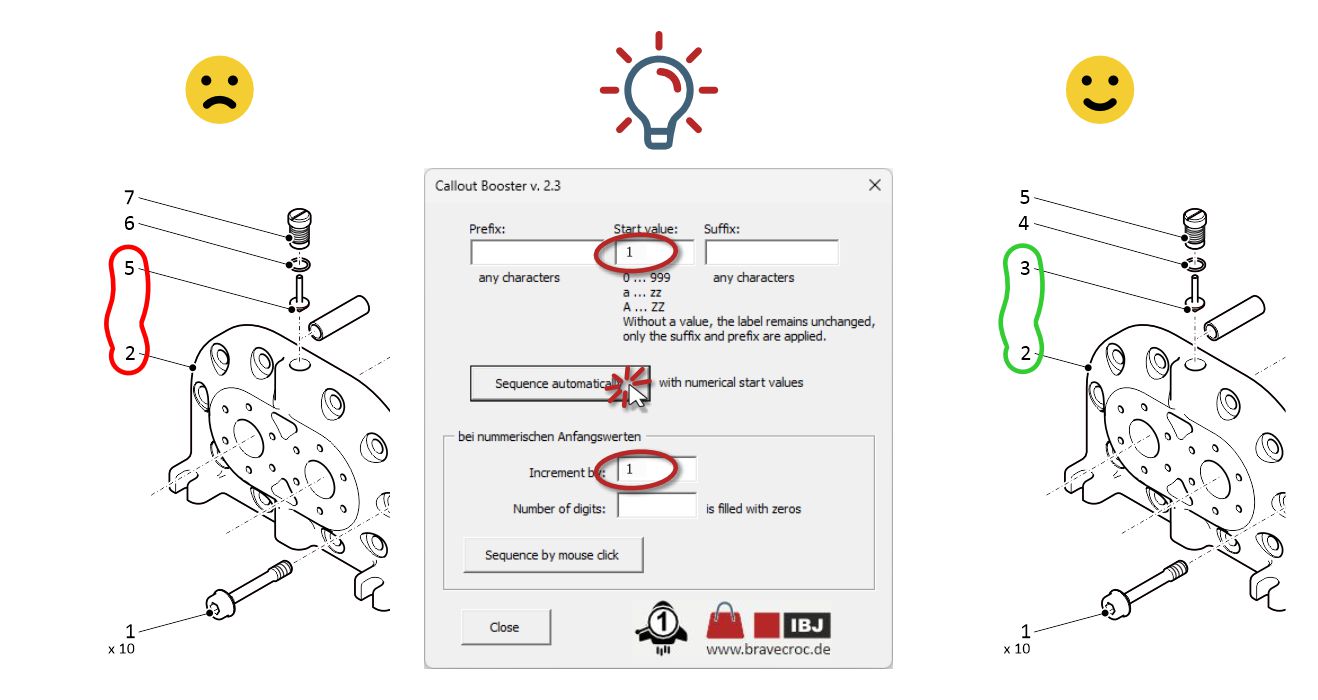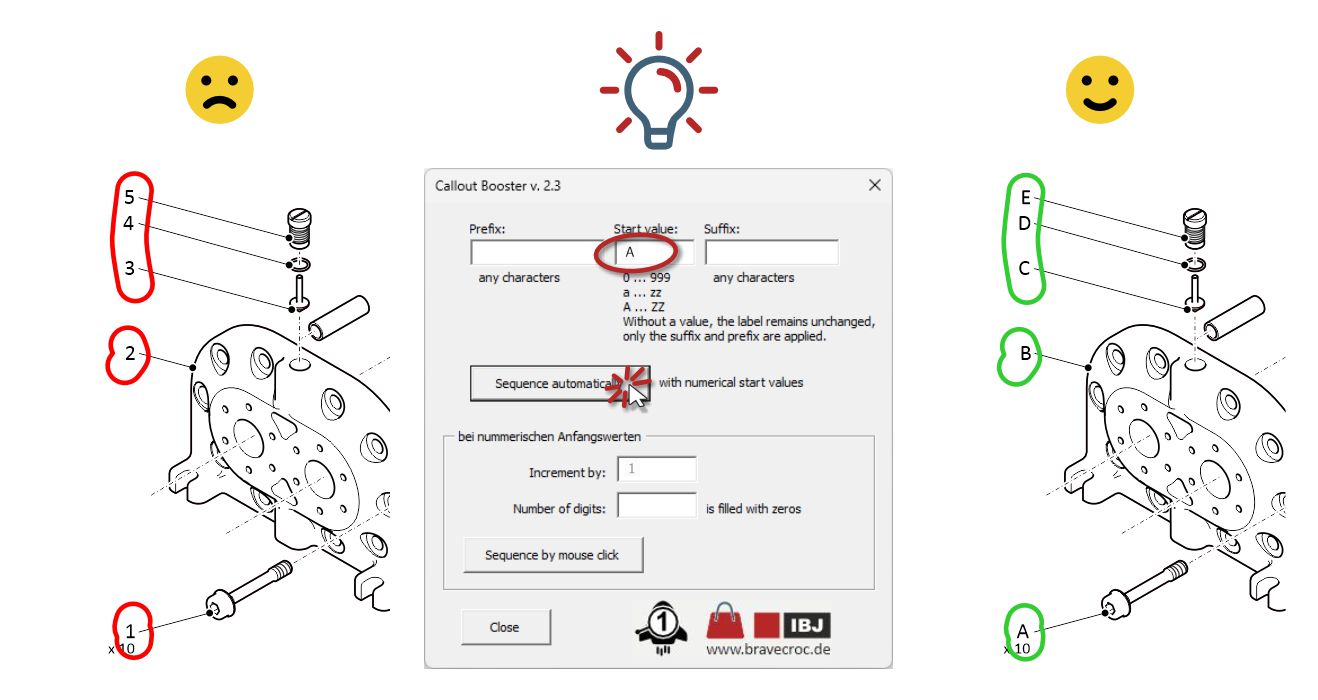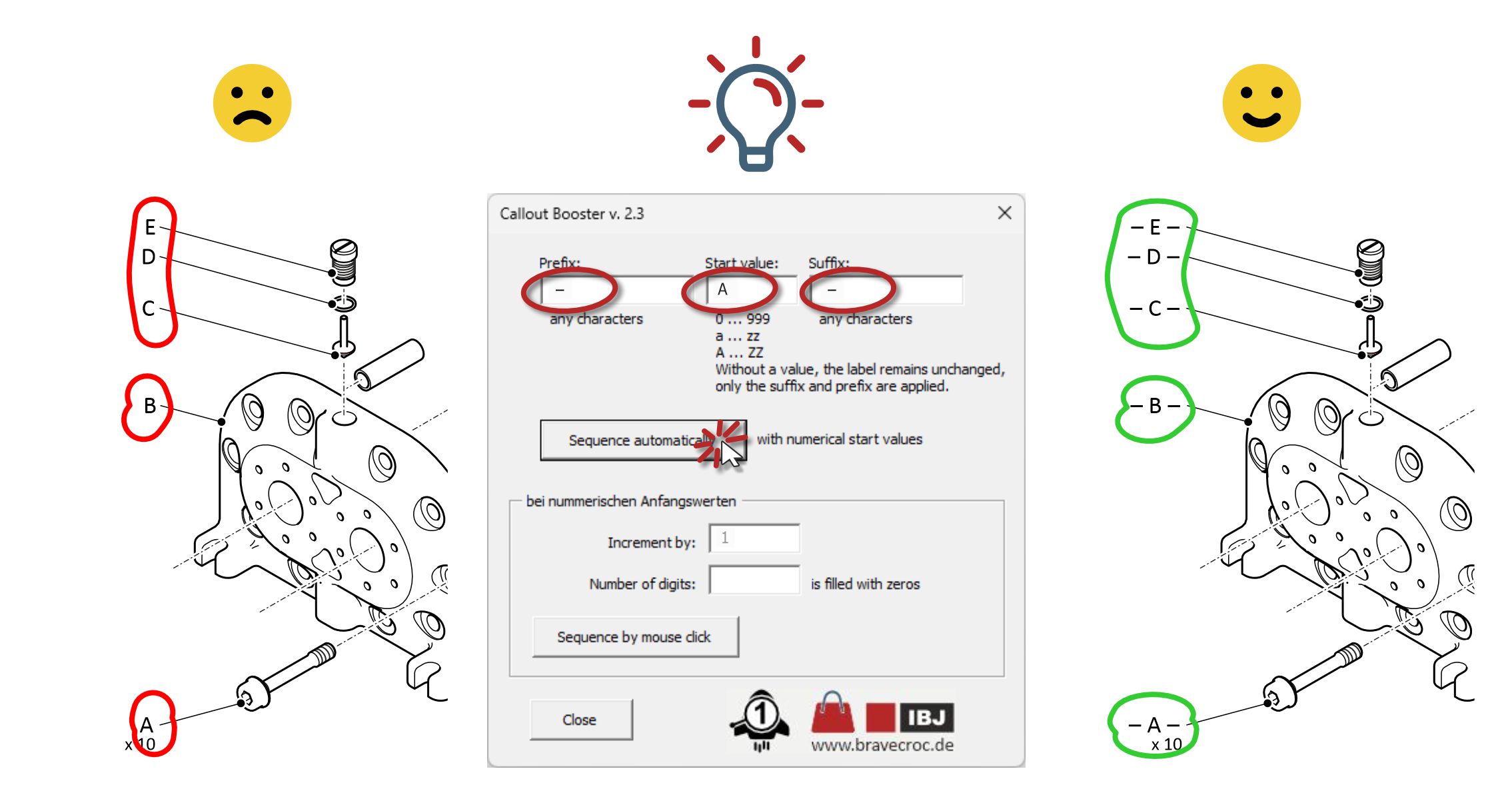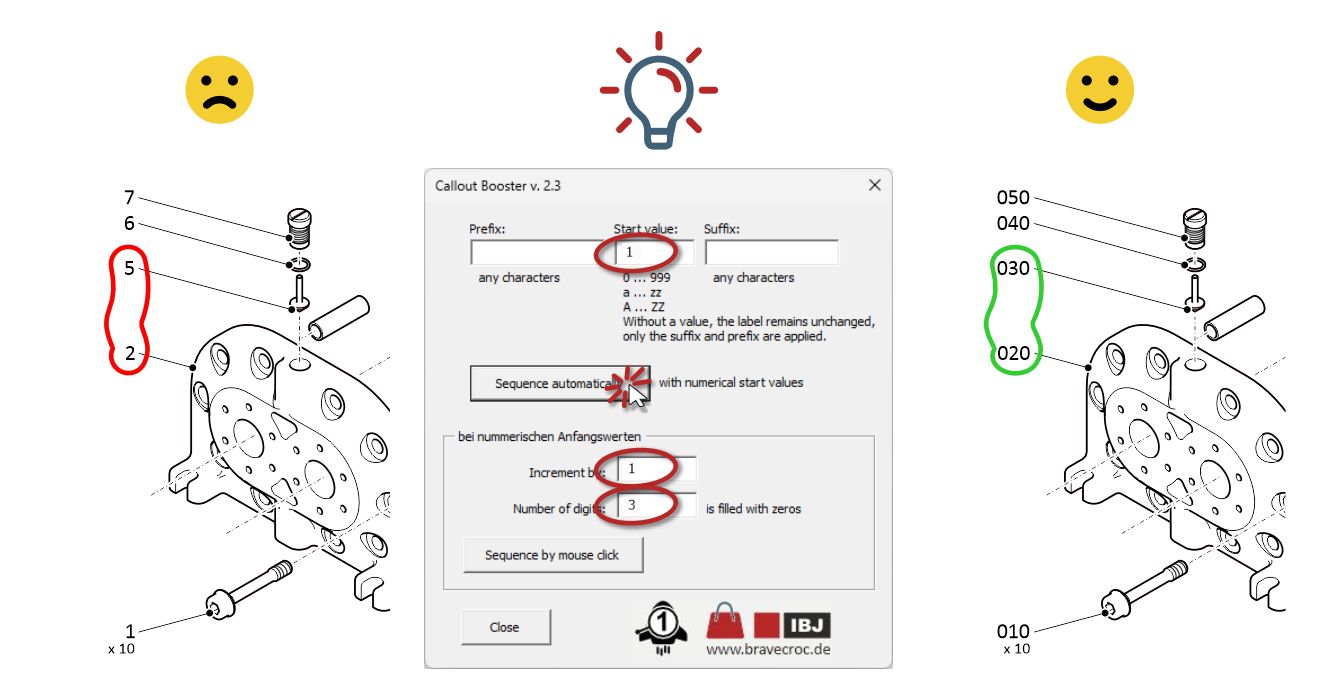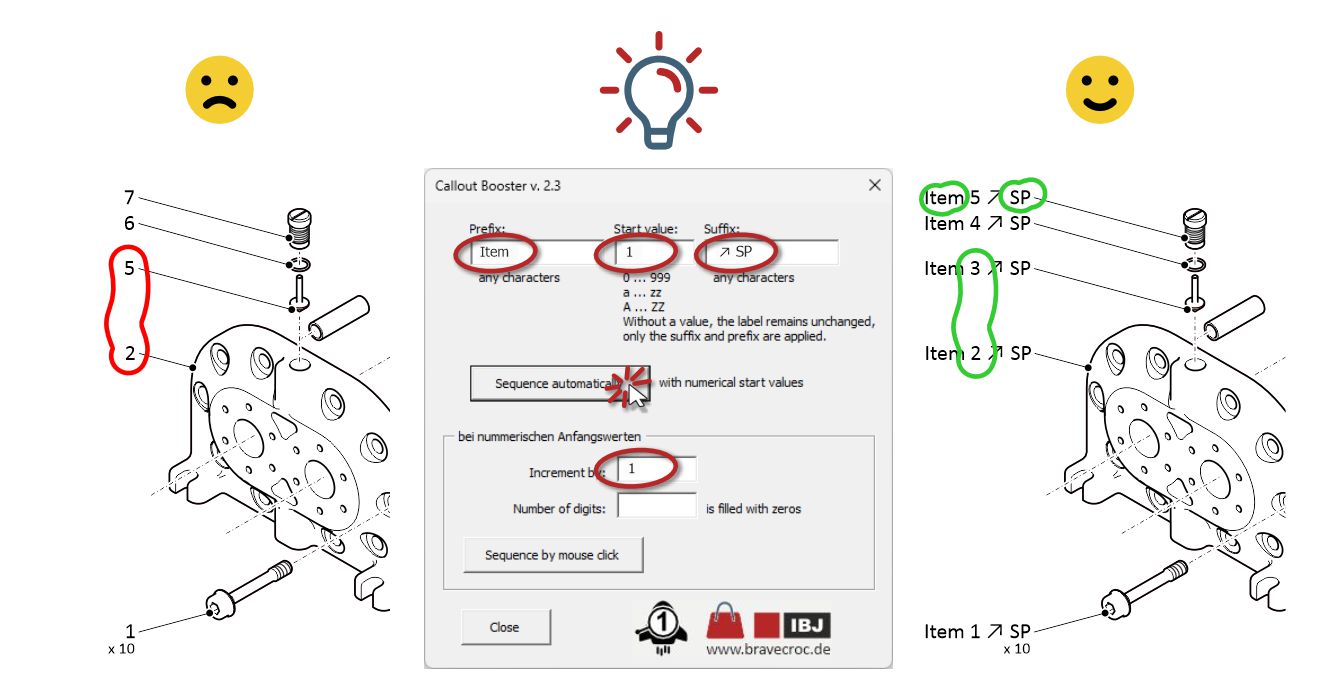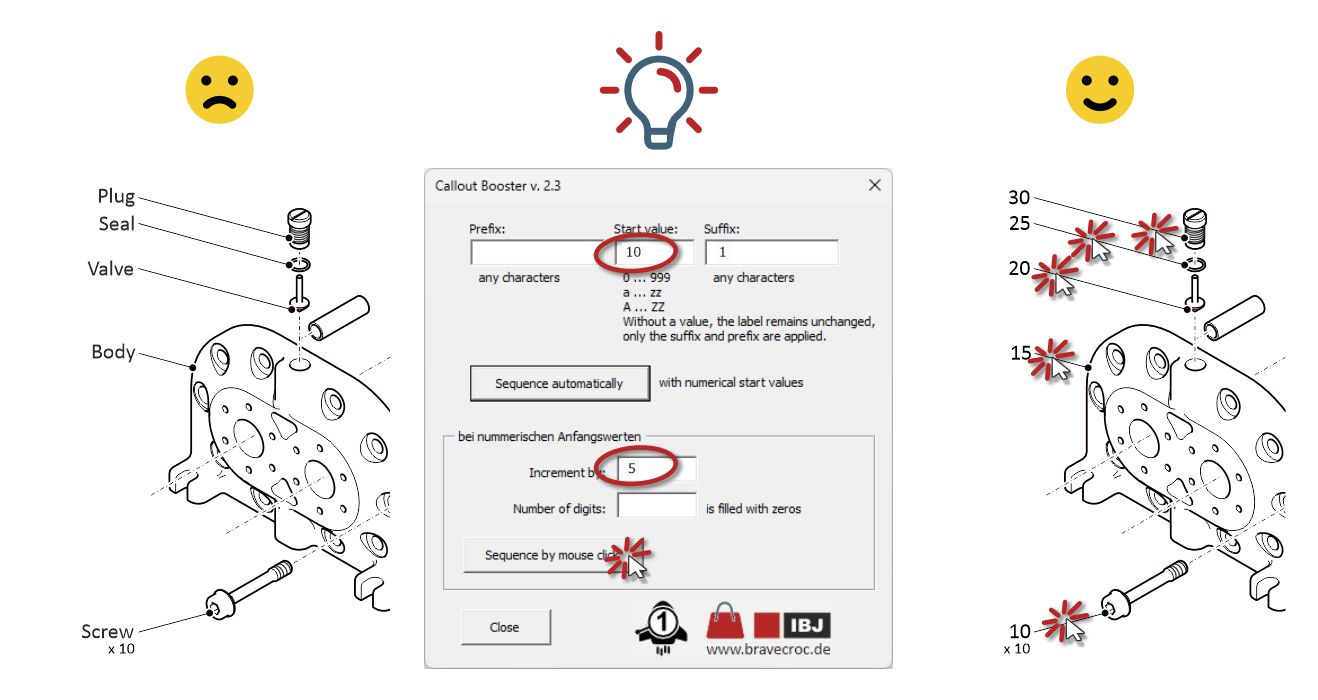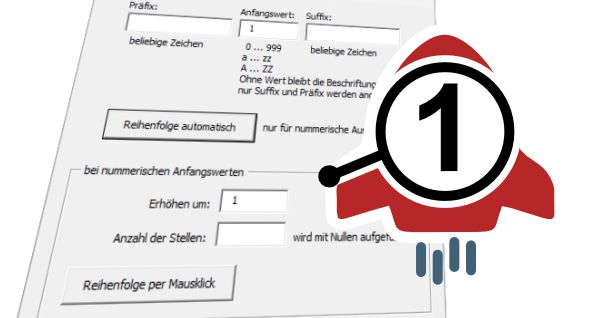
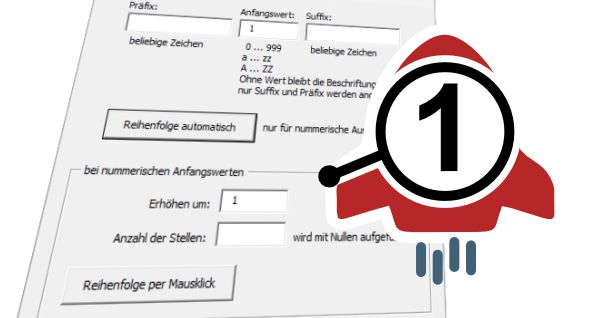
Facts
Callout Booster, the boost for callouts
2024-04-18
Callouts are certainly one of the most typical elements in technical illustrations. Callouts help to identify and name spare parts and trigger ordering processes.
Corel DESIGNER supports technical illustrators with a functional callout object. A callout is much more than a grouped collection of objects for the callout text, reference lines with individual properties and halo. The Corel DESIGNER callout combines all objects and properties and references them to an object style that can be used to centrally control the appearance of the callout. When creating the label, the text can be freely defined, automatically filled from the clipboard or from the object data of the underlying 3D model or automatically numbered. CGM hotspots for graphics according to S1000D can be created immediately and automatically or subsequently with a mouse click.
However, illustration projects are often maintained over a long period of time and need to be adapted. The Callout Booster helps you to save countless mouse clicks and avoid content errors.
Benefits
Comparison
| Corel DESIGNER | Callout Booster | |
|---|---|---|
| Callouts with interactive labeling | ||
| Callouts with labeling from the clipboard | ||
| Callouts with labeling from metadata of the 3D model | ||
| Automatic numbering of callouts | ||
| Customizable start value and increment for numerical labeling | ||
| Create callouts with CGM hotspot | ||
| Automatically update CGM field name | ||
| Number of digits for numerical labeling | ||
| Leading zeros for numeric labeling | ||
| Automatically close gaps in labels | ||
| Close gaps in labels with a mouse click | ||
| Alphabetical labeling | ||
| Add prefixes or suffixes automatically |
Functions
- Automatic reassignment for existing numerical labels
- numeric from 0 … 999
- alphabetically from a … zz or A … ZZ
- Set the sequence of numerical labels with just one mouse click
- Freely selectable start value and increment for numerical callouts
- Specify the number of digits for numeric labels and leading zeros
- Add a prefix or suffix
- Automatic update of the CGM field name for graphics after S1000D
- Automatic switching of the UI, depending on the UI language used in Corel DESIGNER (available for German and English)
Downloads
”The Callout Booster gives your work a significant boost.
Marco Jänicke
Prices, terms and ordering
- 80 € (plus 19% VAT) per Callout Booster and licensed Corel DESIGNER® in the company. The number of Callout Booster licenses is always linked to the number of CorelDRAW® Technical Suite licenses in the company.
- Delivery by e-mail as ZIP (GMS macro, CDWS workspace, PDF manual)
- Lifetime license, without guarantee that the Callout Booster will work with future versions of Corel DESIGNER.
- The Callout Booster is released from version 24 of Corel DESIGNER.
- Informal order by e-mail to bestellung@bravecroc.de or with order form
- Payable on invoice within 14 days
”Save up to 80% time when working with Corel DESIGNER callouts with the Callout Booster.
Marco Jänicke