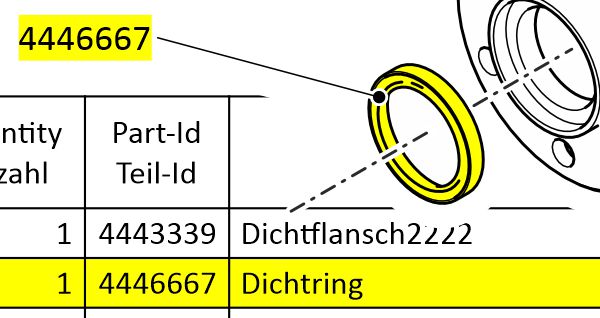
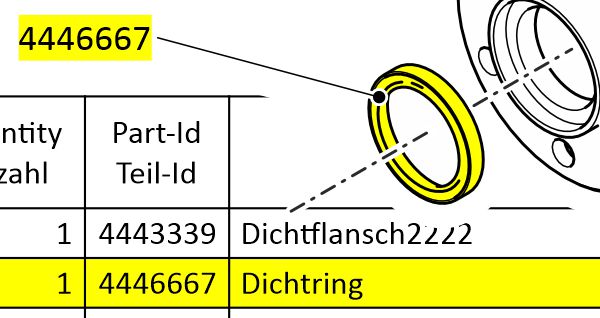
Topics
Interactive spare part pages
2023-01-18
Interactive spare parts catalogs are state of the art: Your customers can easily find and select the parts they need and start the ordering process. This webinar will show you step by step how to create interactive spare parts catalogs. CorelDRAW Technical Suite provides you with a flexible tool that allows you to solve this complex task directly from your design data and the information it contains. Learn how to convert data from 3D models and tables, create clickable hotspots, link data, and prepare catalog pages for interactive output.
A spare parts catalog contains all relevant data for identifying and ordering spare parts and links both processes. Components are usually images, e.g. exploded views. These must be linked in the catalog with spare parts information and ordering information. In a conventional catalog, users must create this link themselves, i.e. first identify the desired parts using IDs, for example, pick out the associated data, transfer the numbers to the ordering process and then order them in a further step. The situation is different with an interactive spare parts catalog. It links this information automatically and is also much more updateable than the printed version, as it is usually available online. Ordering information can be linked directly, so that an order process can be started immediately with a click on the desired, color-highlighted part. The interactive catalog is significantly more convenient and less prone to errors.
Do you want to create interactive spare parts pages yourself?
Then watch the webinar on implementation with CorelDRAW Technical Suite and the core components Corel DESIGNER and XVL Studio 3D.
E-Book Interactive Spare Parts Catalogs (pdf) (sorry, only available in German)
Webinar Interactive spare parts catalogs (YouTube) (sorry, only available in German)
This webinar will get you started creating interactive spare parts pages
- Spare parts information in 3D CAD models
- Provide individual metadata (spare parts information)
- Create vector illustration with metadata
- Finish spare parts illustration with callouts from metadata
- Link, update and format individual spare part information
- Use metadata for interactive SVG
- Provide spare parts pages in different formats

