

Facts
From dot to dot
2020-11-23
In times of Centangel, coloring books for adults, even dot-to-dot pictures are once again modern. The number pictures of today have nothing to do with the simple and easy to guess number pictures from the last millennium. Numbers over 1,000 are not uncommon.
And if you take a closer look, such dot-to-dot images are close to the manual vectorizing of photos, which we do to free photos from their information load.
Or if the polyline is already in place, the work is similar to setting position numbers.
Corel DESIGNER has very good tools to vectorize photos manually or automatically and to position numbers that are automatically incremented.
The Callout tool is well adapted for generating the numbers for a from dot-to-dot image. With suitable settings, the numbers to be connected later are generated with only a few mouse clicks. Starting from the Corel DESIGNER 2020 even only one mouse-click is enough, if annotation without line segment was selected.
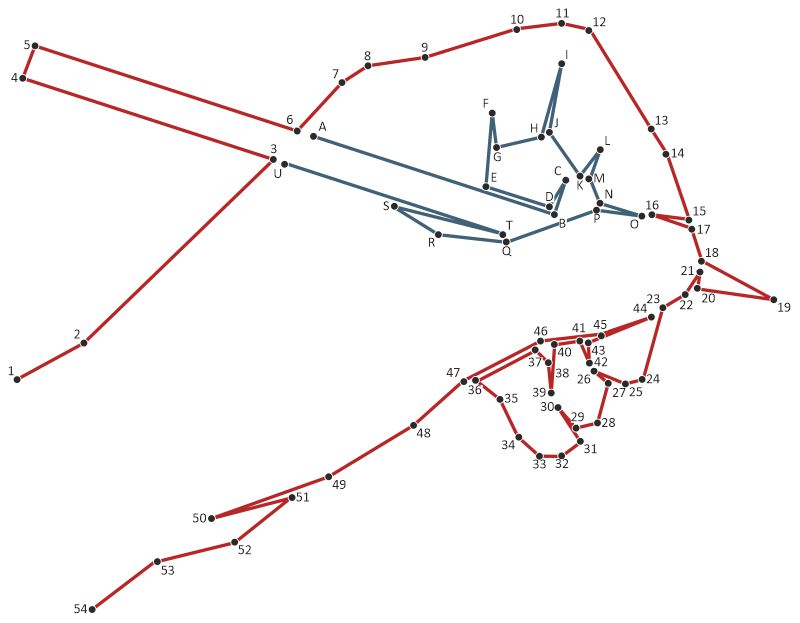
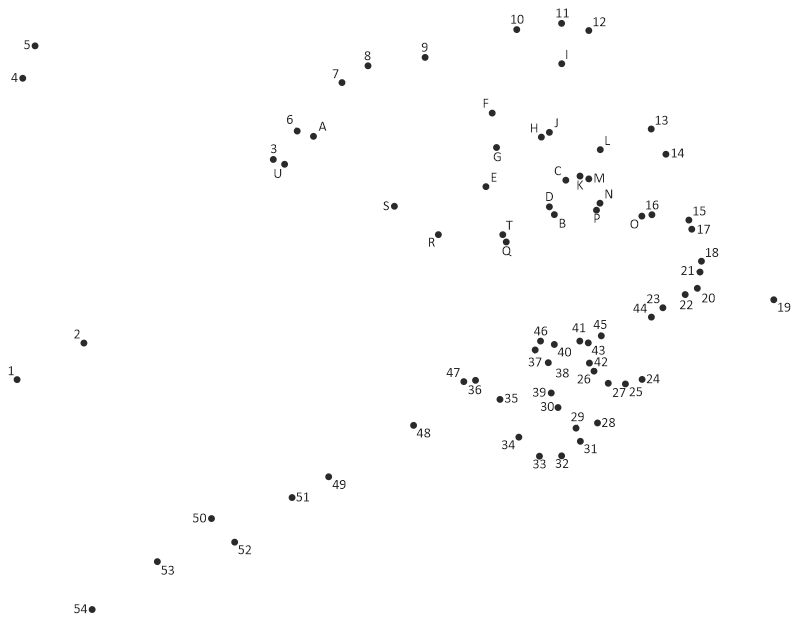
Easily create dot-to-dot images in Corel DESIGNER
- Import and lock a photo or illustration as a template.
- Select the Callout Tool.
- Set text source to increment.
- Adjust properties (initial arrowhead, halo, distance, text properties) of the Callout.
- Set the first and second node of the callout line close to each other, so there is almost only one node. The position from the first to the second mouse click also determines the position of the number to the dot. The numbers are automatically incremented.
- Assign a dot and number to all important spots of the template.
When exporting as a dot-to-dotimage, it is useful to place the line and numbers on separate layers.
Dot-to-dot Image for Download
Corel DESIGNER file (DES) from version 2020
With object styles to efficiently change the object properties.
If you are working with an older Corel version, please contact me.

